I-Station is an online assessment and practice tool that all of our students can utilize. To Access the test from home, please follow the tips below.
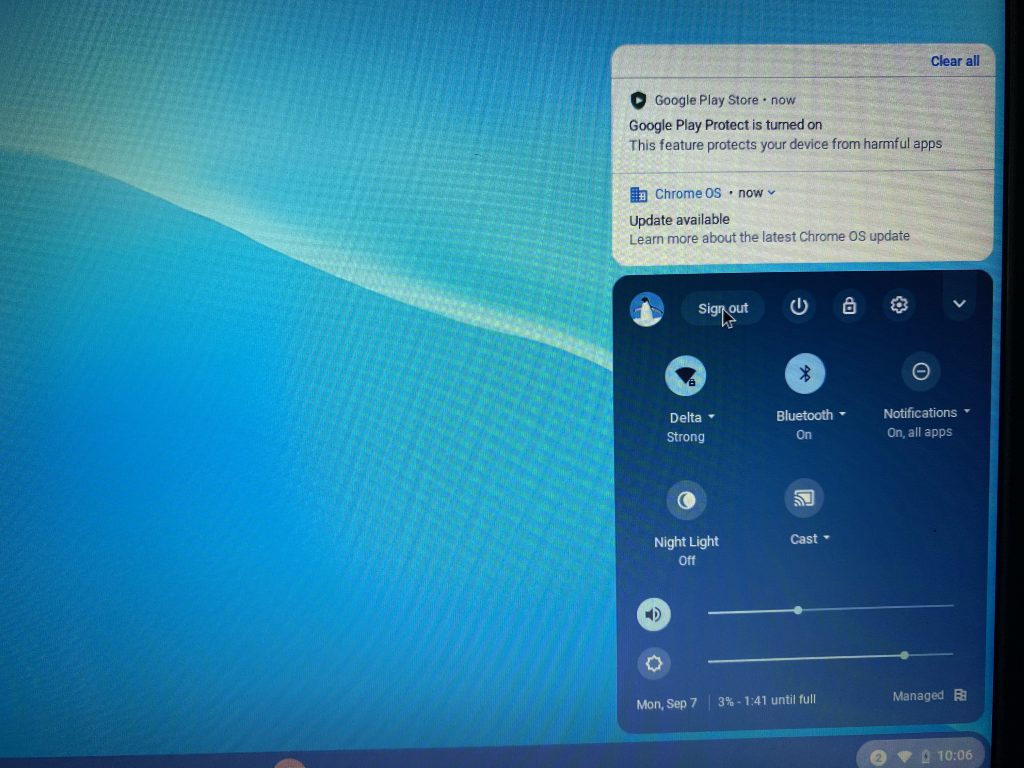
2. Select Apps in the far left corner. Select I-Station.
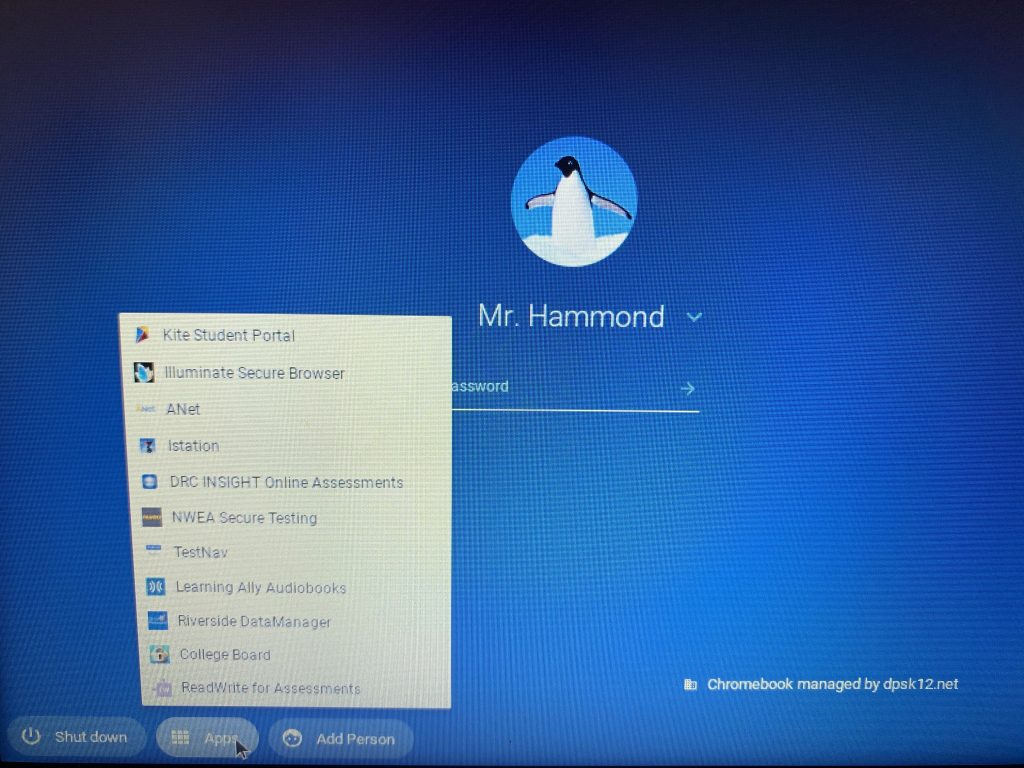
3. Select Marie L. Greenwood as the school.
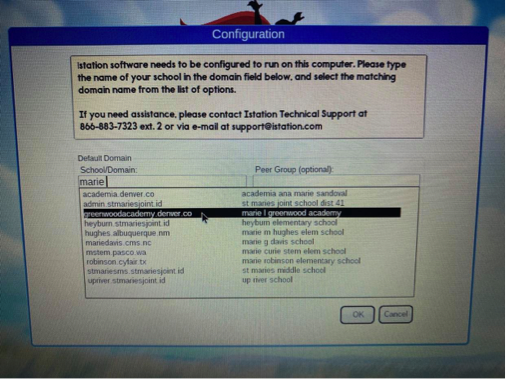
4. Login using your student lunch number for the username and birthday for the password.
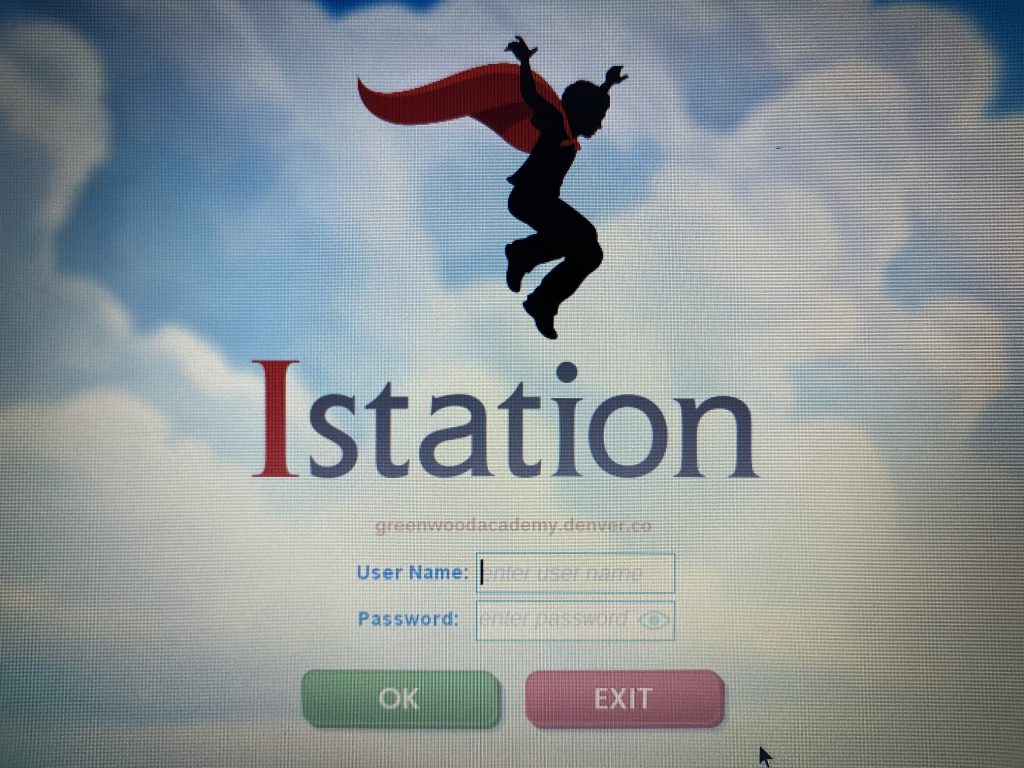
5. Your teacher will tell you if you take ISIP English or ISIP Spanish. Select the icon and take the assessment.